In today’s digital age, network security is of utmost importance to ensure the protection of sensitive information and prevent unauthorized access to networks. One key element in maintaining network security is the use of network security keys.
These keys act as passwords or codes that allow users to access local area networks and establish secure connections. By implementing network security keys, individuals and organizations can safeguard their networks from various cyber threats, including piggybacking, wardriving, evil twin attacks, wireless sniffing, unauthorized computer access, and shoulder surfing.

- A network security key is a password or code used to access a local area network and establish a secure connection.
- Network security keys protect against various cyber threats, such as piggybacking, wardriving, evil twin attacks, wireless sniffing, unauthorized computer access, and shoulder surfing.
- There are different types of network security keys, including WEP, WPA/WPA2/WPA3, and two-factor/biometric keys.
- Choosing a strong network security key and regularly changing it is crucial for maintaining network security.
- Using additional security measures, such as VPNs, can provide an extra layer of protection alongside network security keys.
Understanding Network Security
Network security encompasses a range of measures, including firewalls, encryption keys, and vulnerability assessments, all working together to safeguard networks from security breaches. In today’s digital landscape, where cyber threats are constantly evolving, it is imperative to have robust network security measures in place to protect sensitive information and prevent unauthorized access to networks.
A key component of network security is the use of encryption keys. These keys serve as passwords or codes that allow authorized users to access a local area network while keeping out potential intruders. By encrypting network data, these keys provide an additional layer of protection against cyber attacks, such as piggybacking, wardriving, and evil twin attacks.
Firewalls, another crucial element of wi fi network security, act as a barrier between internal networks and external sources, filtering incoming and outgoing network traffic based on predetermined security rules. They prevent unauthorized access and protect networks from potential threats, such as malware and hackers.
| Type of Network Security | Description |
|---|---|
| Encryption Keys | These keys encrypt network data, protecting it from unauthorized access and ensuring secure communication. |
| Firewalls | Firewalls act as a barrier, controlling network traffic and preventing unauthorized access to the network. |
| Vulnerability Assessments | These assessments help identify weaknesses in network security, allowing for timely remediation and improved network defense. |
Network security measures work in tandem to create a comprehensive defense against potential threats. By implementing encryption keys, firewalls, and vulnerability assessments, organizations can significantly enhance their network security posture, protecting sensitive information and ensuring the integrity of their networks.
The Importance of Vulnerability Assessments
Vulnerability assessments play a critical role in network security by identifying potential weaknesses or flaws that malicious actors could exploit. These assessments involve conducting regular scans and tests to identify vulnerabilities in networks, wireless properties, applications, and systems. By identifying and addressing these vulnerabilities proactively, organizations can mitigate risks and strengthen their overall network security defenses.
- Regularly update and patch network devices and systems to address any known vulnerabilities.
- Implement strong access controls, including multi-factor authentication, to prevent unauthorized access to the network.
- Educate employees about network security best practices and the importance of adhering to security policies and procedures.
- Monitor network traffic and use intrusion detection and prevention systems to identify and respond to potential threats.
Types of Network Security Keys
Network security keys come in various forms, each with its own level of encryption and authentication methods, allowing users to choose the most suitable option for their network security needs.
The three most common types of network security keys are WEP, WPA/WPA2/WPA3, and two-factor/biometric keys.
WEP (Wired Equivalent Privacy)
The WEP protocol was one of the earliest encryption methods used for securing wireless networks. However, it has significant vulnerabilities and is no longer considered secure. WEP keys can be easily cracked, exposing networks to potential attacks. It is highly recommended to avoid using WEP as a wireless network or security key.
WPA/WPA2/WPA3 (Wi-Fi Protected Access)
WPA, WPA2, and WPA3 are the successor protocols to WEP, providing stronger encryption and security measures. WPA2 is the most widely used and recommended option for securing wireless networks. WPA3 is the latest iteration of the protocol, offering enhanced security features, including simplified key setup, improved brute-force protection, and stronger encryption algorithms.
Two-Factor/Biometric Keys
Two-factor authentication (2FA) or biometric keys provide an additional layer of security by requiring users to authenticate their identity using something they possess (such as a key card or USB token) or something they are (such as fingerprint or facial recognition). This type of network security key adds an extra barrier against unauthorized access, making it more difficult for attackers to breach the network.
| Type of Network Security Key | Encryption Level | Authentication Method |
|---|---|---|
| WEP | Weak | Shared Key Authentication |
| WPA/WPA2/WPA3 | Strong | PSK (Pre-Shared Key) or EAP (Extensible Authentication Protocol) |
| Two-Factor/Biometric | Depends on additional authentication method | Combination of credentials and something the user possesses or is |
It is important for network administrators and users to carefully evaluate the security requirements of their network and choose a network security key that provides the appropriate level of protection. Implementing strong encryption methods and regularly updating and changing network security keys is crucial in safeguarding network infrastructure and preventing unauthorized access.

Choosing a strong network security key is crucial in defending against cyber threats and ensuring the integrity of a network’s security measures. A network security key, also known as a password or code, is used to access a local area network (LAN) and establish a secure connection. This network security key mismatch acts as a barrier against various malicious activities, such as piggybacking, wardriving, evil twin attacks, wireless sniffing, unauthorized computer access, and shoulder surfing.
There are different types of network security keys available, including Wired Equivalent Privacy (WEP), Wi-Fi Protected Access (WPA/WPA2/WPA3), and two-factor/biometric keys. These keys play a crucial role in protecting not only the network itself but also the identities and information of the users connected to it.
By using a secure network key, organizations and individuals can safeguard valuable software and hardware from being compromised, ensuring that sensitive data remains confidential and protected.
To enhance network security, it is important to not only choose a strong network security key but also change it regularly. Regularly changing the network security key helps prevent unauthorized access and ensures that the network remains secure over time. Additionally, implementing additional security measures, such as using virtual private networks (VPNs), further enhances the overall protection of the network against potential threats.
Network security keys can typically be found on routers or through device settings. To change the network security key, users can access their router’s admin panel and update or find the network security key accordingly. It is essential to protect these keys as they are the primary defense against unauthorized access.
By following best practices in managing network security keys, such as using strong passwords, updating firmware, and employing encryption techniques, organizations and individuals can bolster their network defense and protect against potential breaches.
Changing Network Security Keys Regularly
Regularly changing network security keys is a proactive measure that helps prevent potential security breaches and ensures that the network remains protected. Network security keys act as the first line of defense against unauthorized access and play a crucial role in maintaining the integrity of a network infrastructure.
One of the main reasons for changing network security keys regularly is to mitigate the risk of password compromise. Cybercriminals are continuously evolving their strategies, and by changing the security key frequently, network administrators can stay one step ahead of potential threats. Additionally, regularly updated security keys help minimize the chance of attackers gaining unauthorized access to the network by guessing or cracking the password.
To make the process of changing network security keys more effective, it is essential to develop a routine schedule. By implementing a regular key rotation policy, whether it’s every few months or annually, organizations can ensure that new network security key always remains a top priority. It is also recommended to use strong, complex passwords that are difficult to guess or crack. Combining uppercase and lowercase letters, numbers, and symbols can significantly increase the strength of a security key.
In addition to regularly changing network security keys, it is important to consider implementing additional security measures to strengthen the overall network defense. Using virtual private networks (VPNs) is one such measure. VPNs add an extra layer of protection by encrypting network traffic, making it nearly impossible for attackers to intercept and decipher sensitive information.
By combining a strong network security key with a VPN, organizations can significantly enhance their network security posture and safeguard valuable assets.

| Tip | Description |
|---|---|
| Set a schedule | Establish a routine schedule for changing network security keys to ensure regular updates. |
| Use strong passwords | Create complex passwords with a combination of uppercase and lowercase letters, numbers, and symbols. |
| Implement VPNs | Consider using virtual private networks (VPNs) for an extra layer of encryption and security. |
| Educate users | Train network users on the importance of regularly changing network security keys and following best practices for password management. |
Additional Security Measures for Comprehensive Protection
While network security keys play a vital role in safeguarding networks, it is essential to complement them with other security protocols and solutions to create a comprehensive defense against potential threats. Implementing a combination of network security measures can significantly enhance the protection of sensitive information and prevent unauthorized access.
One crucial aspect of enhancing network security is the implementation of robust network security protocols. These protocols establish guidelines and procedures for securing network infrastructure, detecting and mitigating breaches, and ensuring data confidentiality. By adhering to industry-standard protocols such as IPsec (Internet Protocol Security), SSL/TLS (Secure Sockets Layer/Transport Layer Security), and SSH (Secure Shell), organizations can strengthen their network defenses and safeguard against cyberattacks.
Network breach prevention is another critical element of comprehensive protection. Deploying intrusion detection and prevention systems (IDS/IPS) can help identify and block malicious network activities, such as unauthorized access attempts and suspicious traffic patterns. Additionally, implementing firewalls with advanced filtering capabilities can further fortify network security by blocking unauthorized access and filtering out malicious content
Network Access Control
Network access control (NAC) is an essential security measure that ensures only authorized devices and users can access a network. By implementing NAC solutions, organizations can enforce policies that require devices to meet specific security standards before granting them network access. This includes verifying device identity, checking for up-to-date antivirus software, and applying necessary security patches. NAC offers an additional layer of defense against unauthorized access and helps prevent potential security breaches.
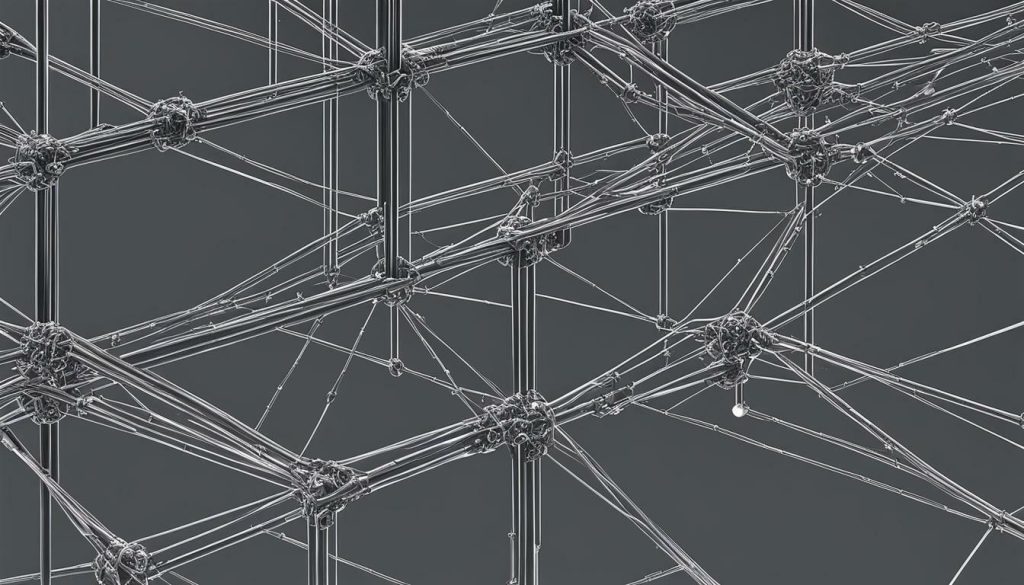
| Network Security Solutions | Description |
|---|---|
| Unified Threat Management (UTM) | A comprehensive security solution that combines multiple security features, such as firewall, intrusion prevention, antivirus, and virtual private network (VPN) capabilities, into a single appliance. |
| Data Loss Prevention (DLP) | Software that identifies and prevents sensitive data from being transmitted outside the organization’s network, protecting against data breaches and the loss of confidential information. |
| Security Information and Event Management (SIEM) | A centralized solution that collects, analyzes, and correlates security events and logs from various network devices, providing real-time threat monitoring and incident response capabilities. |
Implementing a combination of network security measures can significantly enhance the protection of sensitive information and prevent unauthorized access.
By adopting these additional security measures alongside network security keys, organizations can establish a comprehensive defense against potential threats. It is crucial to continually update and adapt security measures to address emerging risks and vulnerabilities, staying one step ahead of cybercriminals and safeguarding valuable network assets.
Locating and Changing Network Security Keys
Network security keys play a vital role in safeguarding your network from potential threats. With the increasing sophistication of cyber attacks, it is crucial to ensure that your network security is up to par. Network security keys can be found and managed through router settings or admin panels, providing users with control over their network’s security protocols.
When accessing your advanced network settings, you will typically find a section dedicated to find network security key here. Here, you can view and modify your network security key. It is recommended to change your network security key periodically to enhance security. This helps to prevent unauthorized access and minimize the risk of potential network breaches.
Changing your network security key is a relatively simple process that can significantly improve the security of your network. By selecting a strong and unique, security key mismatch error out, you can thwart potential attackers and protect your valuable assets. Remember to choose a combination of uppercase and lowercase letters, numbers, and special characters for a robust network security key.
To change your network security key through your router’s admin panel, access the router’s IP address through a web browser. Once logged in, locate the network security tab under settings, where you can input your new key. After saving the changes, all devices connected to your network will need to reconnect using the updated security key.
| Benefits of Changing Network Security Keys Regularly | Best Practices for Network Key Protection |
|---|---|
|
|
Remember, your network security key is the first line of defense against cyber threats. Take the necessary steps to protect your network and valuable assets by choosing a strong key, changing it regularly, and implementing additional security measures.
By following these best practices and staying proactive in managing your network security keys, you can ensure that your network remains secure and protected from potential cyber threats.

Implementing best practices for network security key management enhances overall network defense and reduces the risk of unauthorized access or data breaches. To ensure the integrity and safety of your network, consider the following recommendations:
- Use a strong and unique network security key: Select a key that is long, complex, and hard to guess. Avoid using common phrases or easily identifiable personal information. Additionally, refrain from reusing the same key for multiple networks or devices.
- Regularly change your network security key: Set a schedule to update your key periodically. This practice helps mitigate the risk of compromised keys and enhances the security of your network. Remember to inform authorized users of the new key to ensure uninterrupted access.
- Enable network encryption: Activate encryption protocols, such as WPA2 or WPA3, to protect the data transmitted over your network. Encryption scrambles the information, making it unreadable to unauthorized users attempting to intercept or access your network.
- Implement additional security measures: Complement your network security key with other security protocols, such as network access control or intrusion detection systems. These measures provide an extra layer of defense, detecting and responding to potential threats in real-time.
- Consider using a virtual private network (VPN): A VPN encrypts your network traffic and hides your IP address, adding an additional layer of security when accessing the internet. It safeguards your data from prying eyes and protects your privacy.

By implementing these best practices, you can strengthen your network’s defense against unauthorized access, data breaches, and cyber threats. Protect your valuable assets and ensure the confidentiality, integrity, and availability of your network and its connected devices.
Disclaimer: This article is for informational purposes only. Use the provided content and recommendations at your own risk. Always assess your specific network security requirements and consult with professionals or experts when needed.
Network Security Key and VPNs
Integrating network security keys with VPNs offers an additional layer of protection against potential cyber threats by encrypting network connections and securing online activities. A network security key serves as a password or code that grants access to a local area network, while a VPN (Virtual Private Network) creates a secure and private connection over a public network, such as the internet.
By combining the use of network security keys and VPNs, users can ensure that their network traffic is encrypted, making it unreadable to unauthorized individuals or hackers. This prevents the interception of sensitive data, such as passwords, personal information, or confidential business documents.
When connected to a VPN, all data transmitted between the user’s device and the VPN server is encrypted, providing a secure tunnel for online activities. This means that even if someone manages to intercept the network traffic, they won’t be able to decipher the encrypted data without the to find a network security key and the encryption protocols used by the VPN.
Furthermore, VPNs can help protect against potential threats, such as man-in-the-middle attacks or eavesdropping, by masking the user’s IP address and location, making it difficult for attackers to target their devices or track their online activities. This added protection can be especially beneficial for individuals or businesses operating in public Wi-Fi networks or countries with strict internet censorship.

| Benefits of Integrating Network Security Keys with VPNs: |
|---|
| 1. Enhanced Encryption: The combination of network security keys and VPNs ensures that data is encrypted, providing a strong defense against potential cyber threats. |
| 2. Anonymity and Privacy: VPNs hide the user’s IP address and location, protecting their identity and online privacy. |
| 3. Secure Remote Access: VPNs allow users to securely access their local network resources from remote locations. |
| 4. Bypassing Restrictions: VPNs can help bypass geo-restrictions and internet censorship, providing unrestricted access to online content. |
Integrating network security keys with VPNs is a proactive approach to safeguarding network connections and ensuring the privacy and security of online activities. This combination provides users with peace of mind and a robust defense against potential cyber threats.
Network Security Key – Protecting Valuable Assets
Network security keys are essential in safeguarding valuable assets, such as user identities, sensitive information, and critical software and hardware components, from potential cyber attacks. With the increasing prevalence of unauthorized computer access and shoulder surfing techniques, it is crucial to implement robust security measures to mitigate these risks and protect your network infrastructure.
Unauthorized computer access refers to the act of gaining entry to a network or system without proper authorization. Cyber criminals can exploit vulnerabilities in network security to infiltrate private networks, compromising sensitive data and disrupting operations. By securing your network with a strong network security key, you can significantly reduce the risk of unauthorized access and enhance the overall security of your own network and sharing center.
Shoulder surfing is another technique used by attackers to gain unauthorized access to network systems. This method involves an individual observing or recording a user’s network security key while they enter it, either through visual surveillance or video recording devices. By focusing on the protection of your network security key, you can effectively defend against such attacks and maintain the confidentiality of your network.

Implementing a combination of network security measures, such as strong encryption protocols, firewall protection, and regular key changes, can further enhance the security of your network. By regularly updating your network security key, you ensure that any potential unauthorized access attempts are rendered obsolete, preventing attackers from exploiting outdated credentials. Additionally, utilizing virtual private networks (VPNs) can provide an extra layer of security by encrypting network traffic and anonymizing your online activities.
In conclusion, network security keys play a vital role in protecting valuable assets within your network infrastructure. By selecting a strong network security key, regularly changing it, and implementing additional security measures, you can fortify your network against unauthorized access, safeguard sensitive information, and maintain the integrity of your critical software and hardware components.
Conclusion
Network security keys are a fundamental aspect of protecting networks, enabling secure connections, and safeguarding sensitive data from potential threats. By adopting best practices and implementing additional security measures, users can strengthen their network defenses and ensure the long-term security of their valuable assets.
Choosing a strong network security key is the first line of defense against unauthorized access and potential breaches. Using a complex and unique wi fi password, incorporating a combination of letters, numbers, and special characters, can significantly enhance the security of the network. Regularly changing the network security key further reduces the risk of compromise and helps maintain the integrity of the network.
By adopting secure key management practices and staying vigilant against potential threats, users can establish a robust network defense strategy to protect their networks and ensure the long-term security of their digital resources.
Ready to Secure Your Network and Protect Your Valuable Assets?
At Texas Management Group (TEXMG), we understand the critical importance of network security in today’s digital age. Our team of highly knowledgeable and experienced IT professionals has been providing top-notch IT services to small and medium businesses for almost a decade.
Why Choose TEXMG for Your Network Security Needs?
Unparalleled Expertise: Our IT experts are among the best in Texas, ensuring that your network is in safe hands.
Cost-Effective Solutions: We offer the most competitive prices for IT services in the entire state, helping you maximize your budget.
Comprehensive Protection: We provide a holistic approach to network security, combining network security keys, VPNs, and other advanced measures to safeguard your assets.
Don’t wait until it’s too late to secure your network and protect your valuable assets. Contact us now to take the first step in enhancing your network security and ensuring a safe digital environment for your business.
FAQ
What is a network security key?
A network security key is a password or code used to access a local area network and establish a secure internet connection there.
What threats does a network security key protect against?
A network security key helps protect against cyber threats such as piggybacking, wardriving, evil twin attacks, wireless sniffing, unauthorized computer access, and shoulder surfing.
What types of network security keys are there?
There are different types of network security keys, including WEP, WPA/WPA2/WPA3, and two-factor/biometric keys.
What do network security keys protect?
Network security keys protect networks, users’ identities and information, and valuable software and hardware from being compromised.
How important is it to choose a strong network security key?
It is crucial to choose a strong network security key to find your network security ensure the protection of your network. Make sure to change the default network security key as it can be easily cracked or guessed, putting your network at risk.
Should I change my network security key regularly?
Yes, it is recommended to change your wi fi security key regularly to enhance network security and prevent unauthorized access.
Are network security keys enough to protect my network?
While network security keys are an important aspect of network security, it is also advised to use additional security measures such as VPNs for comprehensive protection.
How can I locate and change my network security key?
The router’s network security key can be found through device settings and can be changed through the router’s admin panel.
What are some best practices for managing network security keys?
Best practices for managing network security keys include using strong passwords, updating firmware, and employing encryption techniques to enhance network defense.
What is the relationship between network security keys and VPNs?
Network security keys and virtual private networks (VPNs) work together to provide an extra layer of security by encrypting network traffic and protecting against unauthorized access.
How do network security keys protect valuable assets?
Network security keys protect valuable software, hardware, and user information from unauthorized access and potential breaches.